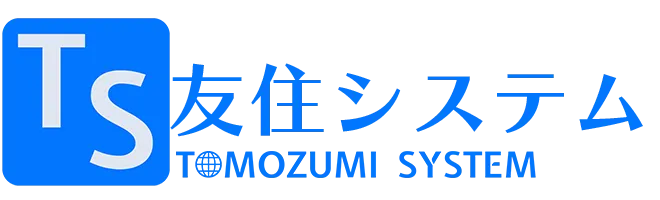Laravel9からフロントエンド側の実装時にViteを使っております。
以前は「Laravel-mix」でビルドしておりましたが、公式では「Vite」が標準で入っているので導入までの手順をまとめておきます。
「Laravel-mix」でも動作しますが、「Vite」を使用したほうが圧倒的に早いため今後は「Vite」を使用していきたいと思います。
またReactとTypescriptまでの導入についてもまとめて、今後の参考にしていただければと思います。
## 環境
- Mac OS 13
- PHP 8.2.6
- composer 2.6.5
- Laravel 10.10
- vite 4.0
- React 18.2
Laravelのインストール
まずは以下のコマンドでLaravelをインストールします。
$ composer create-project laravel/laravel プロジェクト名今回はDockerは使用せず、ローカル環境での開発を想定しています。
なので、以下のコマンドでローカルサーバーを起動します。
$ php artisan serveフロントエンド側の環境構築
次にフロントエンド側の環境構築を行います。
インストールする内容は「React」「Typescript」「MUI」です。
「Vite」はLaravelに標準で入っているのでインストールは不要です。
$ cd プロジェクト名
$ npm install
$ npm install -D react react-dom
$ npm install -D @vitejs/plugin-react-refresh @vitejs/plugin-react
$ npm install -D typescript @types/react @types/react-dom
$ npm install @mui/material @emotion/react @emotion/styled
$ npm install -D sassTypeScriptがインストールされたら、以下のコマンドで「tsconfig.json」を作成します。
$ npx tsc --initViteの設定
Viteの設定を行います。
「vite.config.js」を以下の記述にします。
import { defineConfig } from 'vite';
import reactRefresh from '@vitejs/plugin-react-refresh'
import react from '@vitejs/plugin-react'
import laravel from 'laravel-vite-plugin';
export default defineConfig({
plugins: [
reactRefresh(),
react({
jsxImportSource: '@emotion/react',
}),
laravel({
input: [
'resources/css/app.scss',
'resources/js/app.tsx'
],
refresh: true,
}),
],
});「app.scss」と「app.tsx」の作成
「resources」フォルダに「scss」「ts」フォルダを作成し、その中に「app.scss」と「app.tsx」を作成します。
p {
font-size: 3rem;
}import React from 'react'
import { createRoot } from 'react-dom/client'
import {CssBaseline} from "@mui/material";
// root element
const root = createRoot(
document.getElementById('app') as HTMLElement
);
// App component
const App = () => {
return (
<>
<CssBaseline />
<p>Hello React !</p>
</>
);
};
root.render(<App />)bladeファイルに記述
以下の内容を「resources/views/welcome.blade.php」に記述します。
<!-- resources/views/index.blade.php -->
<!DOCTYPE html>
<html lang="{{ str_replace('_', '-', app()->getLocale()) }}">
<head>
<meta charset="utf-8">
<meta name="viewport" content="width=device-width, initial-scale=1">
<title>laravelView側タイトル</title>
@viteReactRefresh
@vite([
'resources/scss/app.scss',
'resources/ts/app.tsx',
])
</head>
<body>
<!-- index.tsxの内容を追加する部分 -->
<div id="app"></div>
</body>
</html>viteを起動
最後に以下のコマンドでviteを起動します。
$ npm run dev確認
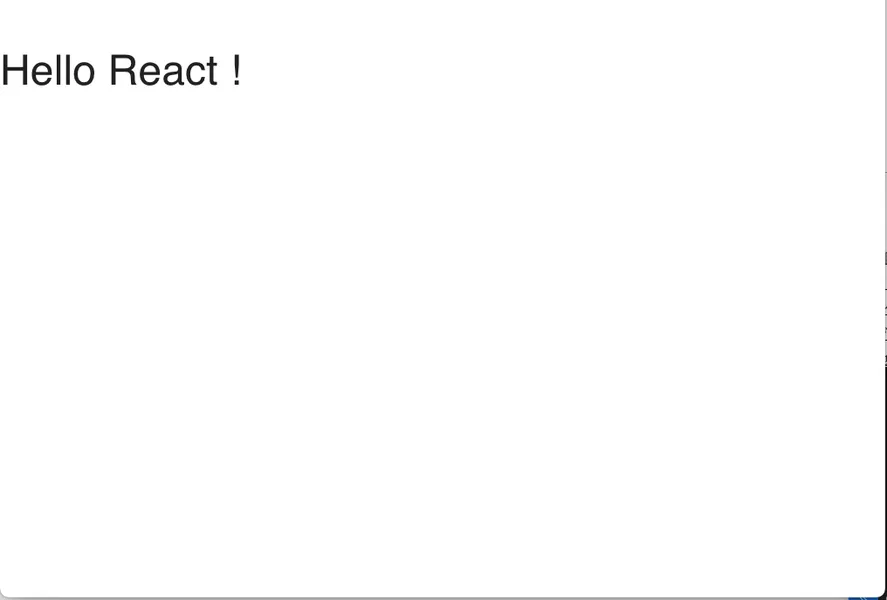
本番環境で実行
本番環境で実行する場合は、まずは「.env」に「ASSET_URL」に環境のホストを定義しておきましょう。
ASSET_URL=https://example.com/以下のコマンドでビルドします。
$ npm run buildすると「public」フォルダに「build」フォルダが作成され、その中にビルドされたファイルが格納されます。
このファイルをサーバーにアップロードすることで実行することができます。